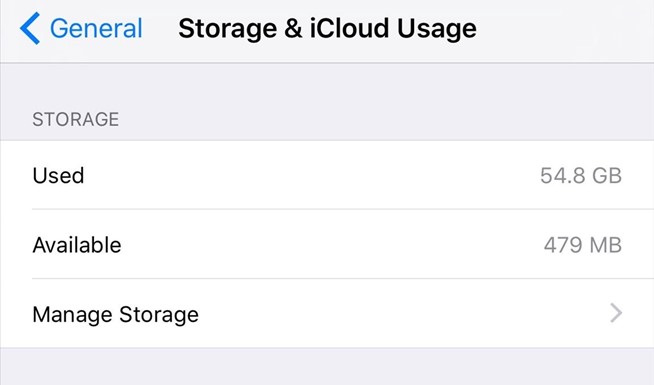Are you an iPhone owner? Do you struggle with your iPhone storage (or lack thereof)? Well, stress no more because here’s a clever trick that will free up tons of space — without deleting any of your beloved data.
Thanks to one clever Redditor, you no longer need to feel like the guy above when you try to take a photo/download something/send a message/pick up your phone.
You’ll need to have just megabytes (MB) left for this to work, so go to Settings > General > Storage & iCloud and check your storage before doing anything else.

Then head to iTunes and click to rent a really, really long movie in HD (so it’s a huge file size). Don’t worry — you’re not going to pay for it.
Epic-length movies include Pearl Harbor, Lord of the Rings, War and Peace (1956), and Lawrence of Arabia (Restored Version).
A pop-up will appear reminding you that your storage is full to bursting. Simply press “Settings” and mysterious magic will occur. Really.
Now go back and check your storage — it’s increased hasn’t it?

Techy types think attempting to download the huge movie clears out the iPhone’s cache and frees up precious space.
And the best part? You can repeat the process a few times until it stops working and nab yourself whole gigabytes of space.
You can see the Reddit thread here for the full instructions.